Welcome to RevWell TV!
Here are some tips to help you make the most of the RevWell TV workouts:
1. Click on the Browse Videos tab to access the monthly movement calendars. Then click on the name of the workout on the calendar to view the video! Each month, a new calendar is released that will help you plan your workouts.
2. Check out our Playlists! Click on the New Releases to access the new workout videos that are released each month.
3. Go to the Browse Videos tab to search through our expanding library of workouts. You can search by title, workout type, intensity level, and even workout run time! You can also scroll through our entire list of videos without searching when you click on the ‘workout search’ button.
4. If you want to stream to your tv using Roku, Firestick, or Chromecast, please download an app such as iWebTV or Tubio to your device and follow the directions.
We want to train you, starting with a strong, healthy foundation. Please watch the foundational videos before you start.
Foundations: Core
Foundations: Posture